Choose Filters
In the Church Admin People module, there is a filter to allow you to view certain categories of people in your directory instead of manually looking through your directory for the specific people.
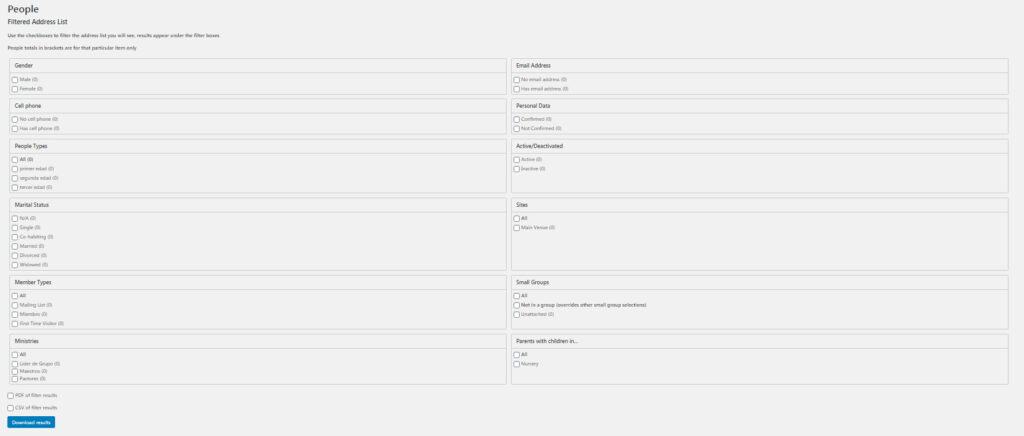
If you click on one or more of the filter options, the people to whom those categories apply will display below, and you can download a PDF or CSV file of the results.
In Choose filters under Settings, you can choose which filter options to include in your directory filter.
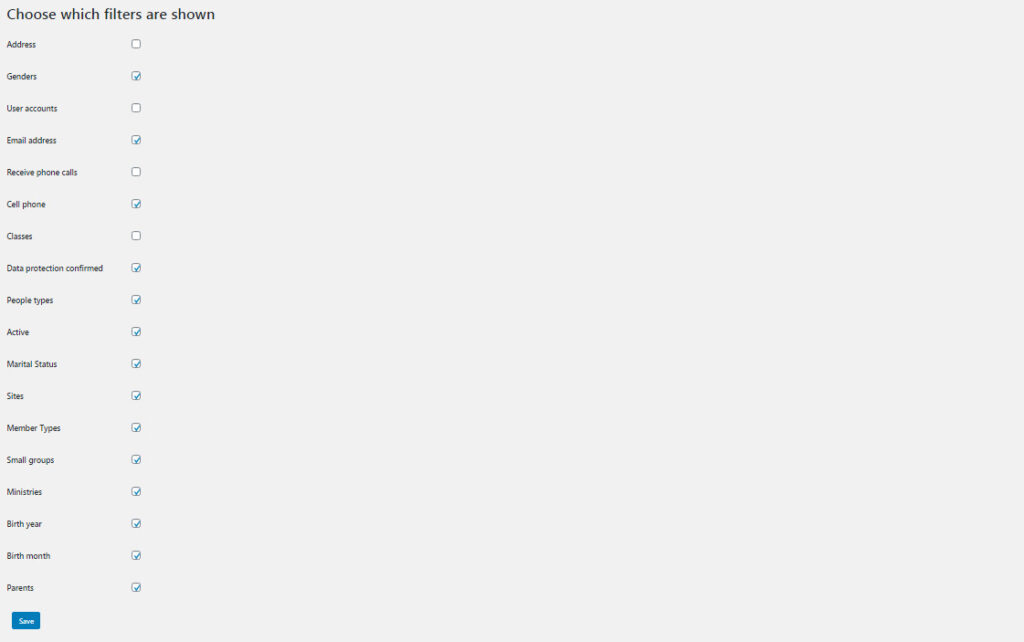
Mark the box for any filter option you would like to include.
Make sure to click Save before leaving!