Prayer Requests
! PRAYER REQUESTS ARE AN APP ONLY FEATURE !
The prayer requests custom post type was introduced alongside the Church Admin plugin smartphone app.
It is a public custom post type – which means it is searchable and can be added to your front end.
If you’d like to add Prayer requests to your WordPress menu, here’s how.
In the WordPress Admin dashboard, click on Menus under Appearance.
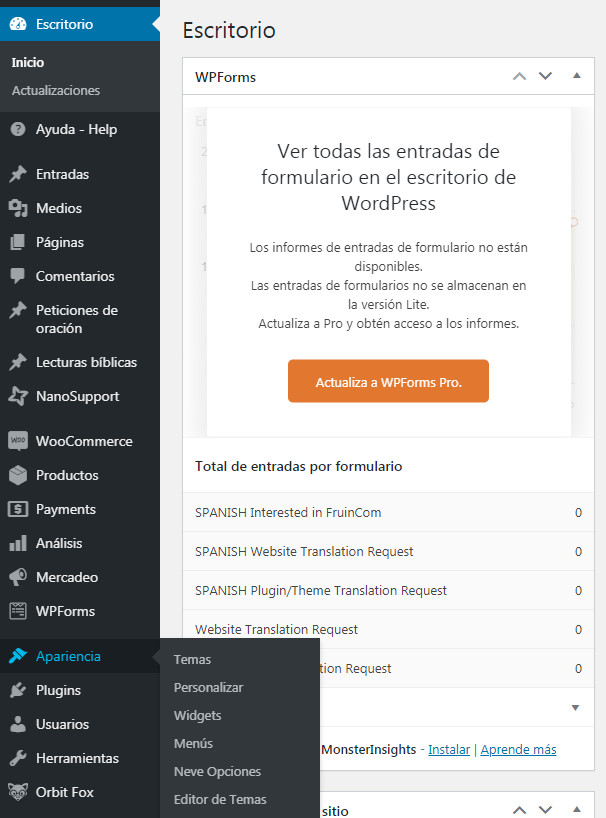

If Prayer Requests does not show as an option, click on Screen options and check Prayer requests.
If you expand the Prayer Requests drop down menu on the left then click on View All, you can then check the box All Prayer Requests. Click Add to Menu.
At the bottom of the Menus page, click Save Menu. Prayer Requests will now show up in your WordPress menu.
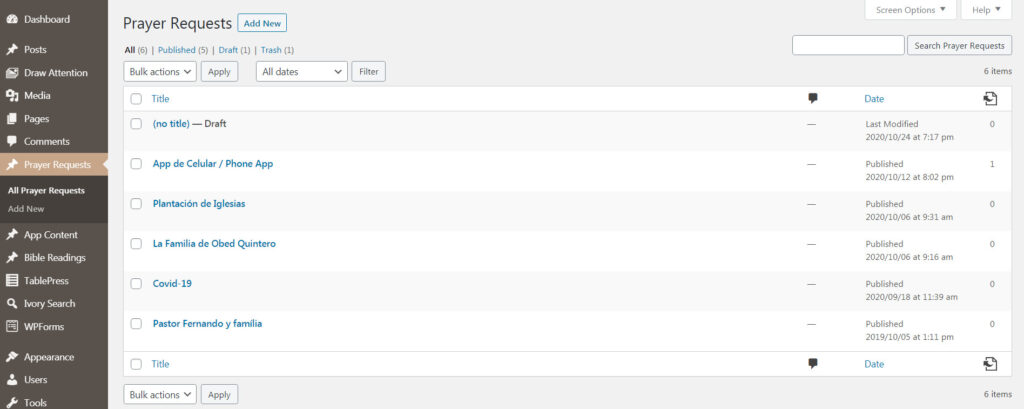
Now, to add prayer requests, go to Prayer Requests in your WordPress menu. The prayer request post time uses the post template from your active WordPress themes. Click on Add New to create a Prayer Request Post.
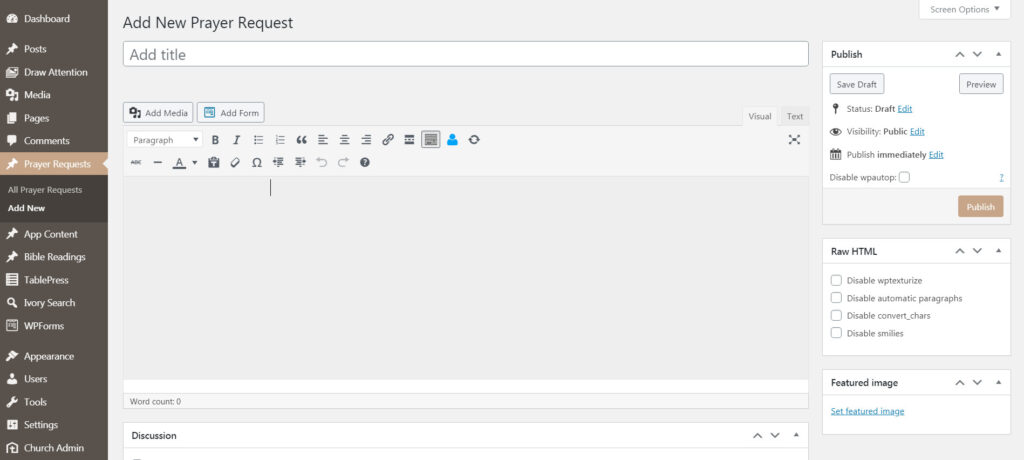
Adding a prayer request is much like adding any other post although they do not show up under Posts.
If you have the Church Admin app set up for your church, your prayer requests will show up on the Prayer requests page in the app. All your members can see prayer requests, or you can add viewing restrictions upon creating the prayer request.