Classes
If your church hosts Bible classes, apart from services and small groups, you can enter them in classes. In this way, you can allow your church members to see the classes available at their church and register for them online.

To create a class, click on Add a class on the Classes page, or click on Add a class under the Classes sub-menu in your Church Admin backend menu.
Some key things to know when creating a class:
If the class you are creating is ongoing, you willl need to re-create the class every semester.
If you will be tracking attendance for this class, you will need to specify how often the classes take place, whether that be once a week or every day. If you don’t specify this, you will not be able to mark a person’s attendance to that class.

Most fields in the Add a class form are optional, however, make sure to add the name, dates, and times. At the bottom click Save.
Important: If you plan on entering class attendance later, make sure to enter the names of those who will attend the class, under Add some people.

Since the class I entered is already over, it appears under a Past Classes tag. If I were to enter a currently ongoing class, it would appear in the same list without the Past Classes tag. In this list, you can edit or delete classes.
Once you enter attendance for your classes, you can select the class and dates you would like to see, and an attendance graph will display. To learn how to enter attendance for a class, see Enter Class Attendance.
To display a list of classes on a page for your website, there is a shortcode you can use.
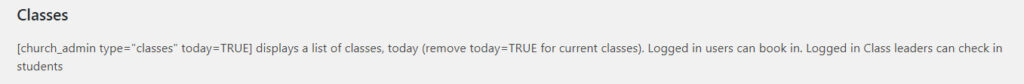
Si pegas el shortcode de Clases en una página web, usuarios que han iniciado sesión en tu sitio web pueden registrarse para esa clase.